LinkedIn's FREE Personal wall share service
If you'd like to make the most of idibu's FREE LinkedIn 'Personal wall shares' then just connect your account by following the simple instructions below.
This service allows you to post free status updates to your personal wall. Company wall posts are no longer allowed by LinkedIn, and have been replaced by 'Limited Listings'. Read more about that here.
Please note that Linkedin Premium Job Slots is a different service, for which you will need to purchase job slots from Linkedin directly. More info here!
If you use our new 'idibu v3' platform and wish to connect your account, please follow this article instead.
To set up the free Personal wall shares:
1. Log into idibu as the administrator
2. Go to Job Boards & Quotas > LinkedIn > Settings - Make sure you are subscribed to LinkedIn. If not, you can see how to set up a new subscription here
 3. To open up all user profiles, click 'Extended Logins' and 'Show Users':
3. To open up all user profiles, click 'Extended Logins' and 'Show Users':
 4. Click on 'Connect an account' next to the user you wish to connect:
4. Click on 'Connect an account' next to the user you wish to connect:

5. Enter the user's LinkedIn credentials and allow the idibu app's permissions:

6. Save Settings
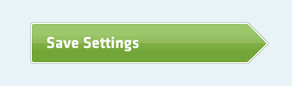
That's it! You're now able to post to LinkedIn ;)
